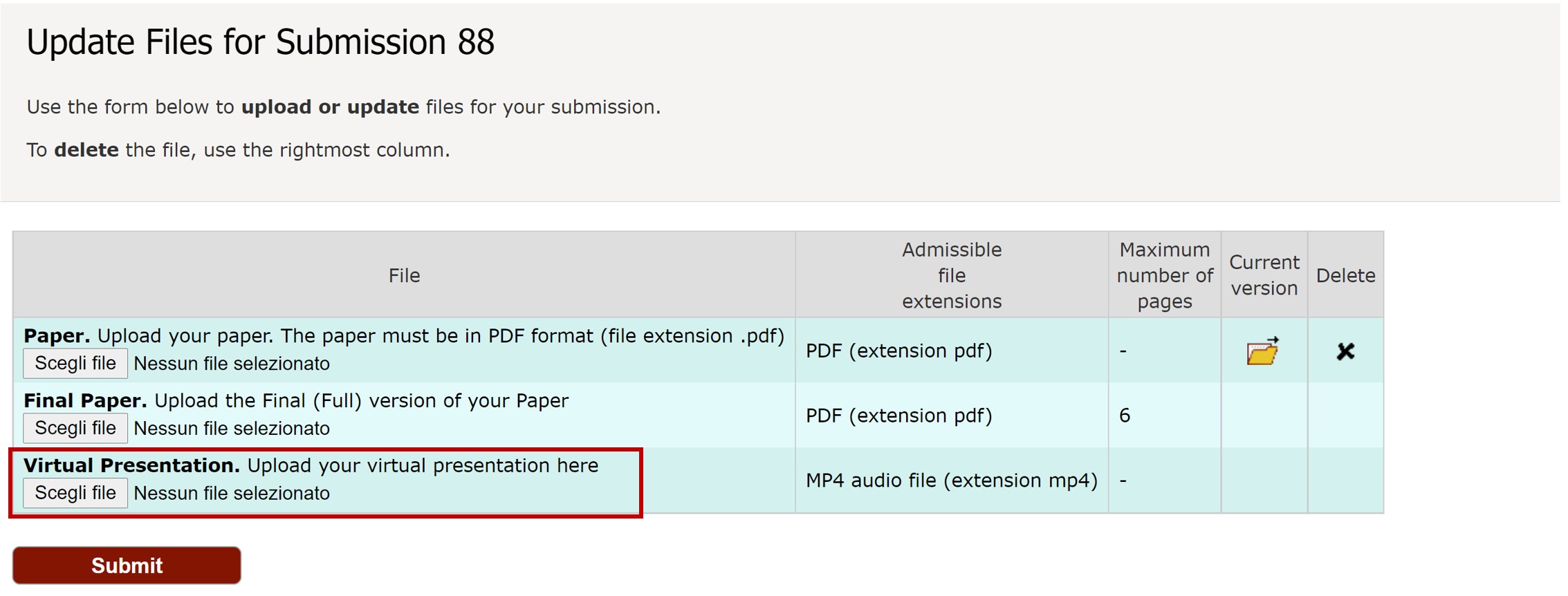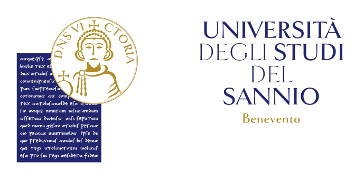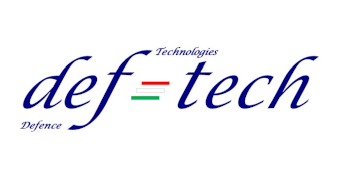Oral Presentations
The duration of each presentation is 15 minutes + up to 5 minutes for discussion. Authors should limit their presentation to 15 minutes.
A projector and a computer with MS PowerPoint & Adobe Acrobat Reader will be available in every session room for regular presentations.
Preparation of Visuals
PLEASE NOTE THAT YOU MUST BRING THE PRESENTATION ON A USB MEMORY STICK IN ORDER TO TRANSFER IT TO THE COMPUTER IN THE PRESENTATION ROOM. Files can be uploaded to the computers in the lecture rooms during the breaks between the sessions. To avoid software compatibility problems, speakers are advised to put .ppt, .pptx and .pdf versions of their presentation on the USB stick.
Be warned that movies embedded in the presentations are not guaranteed to be played. In addition, avoid using fonts that are not present in the Windows operating systems.
Speakers should arrive in their session room 10 minutes BEFORE the start of their session to report to the Session Chair.
A template for oral presentation is available for download.
Virtual Presentations
We also invite authors to prepare a prerecorded video of the presentation. It will be available on the website after the Conference, for attendees who cannot participate due to travel issues or COVID-19 restrictions. Please submit a pre-recorded presentation through EasyChair by October 30, 2021.
The video of your presentation should consist of a brief introduction with webcam, if desired, followed by voice over slides for your presentation.
Our recommended approach to record a compatible video from content displayed on your computer screen and voice recorded via the computer microphone, is to record the presentation using Zoom, available to users on most platforms.
Instructions for recording your presentation with Zoom:
https://ieeetv.ieee.org/ieeetv-specials/recording-your-presentation-with-zoom
Please save your presentation as an MP4 file (maximum size 100MB).
VIRTUAL PRESENTATION UPLOAD
To upload the virtual presentation, authors must login to EasyChair, as "Author". Select your submission in the top bar menu;
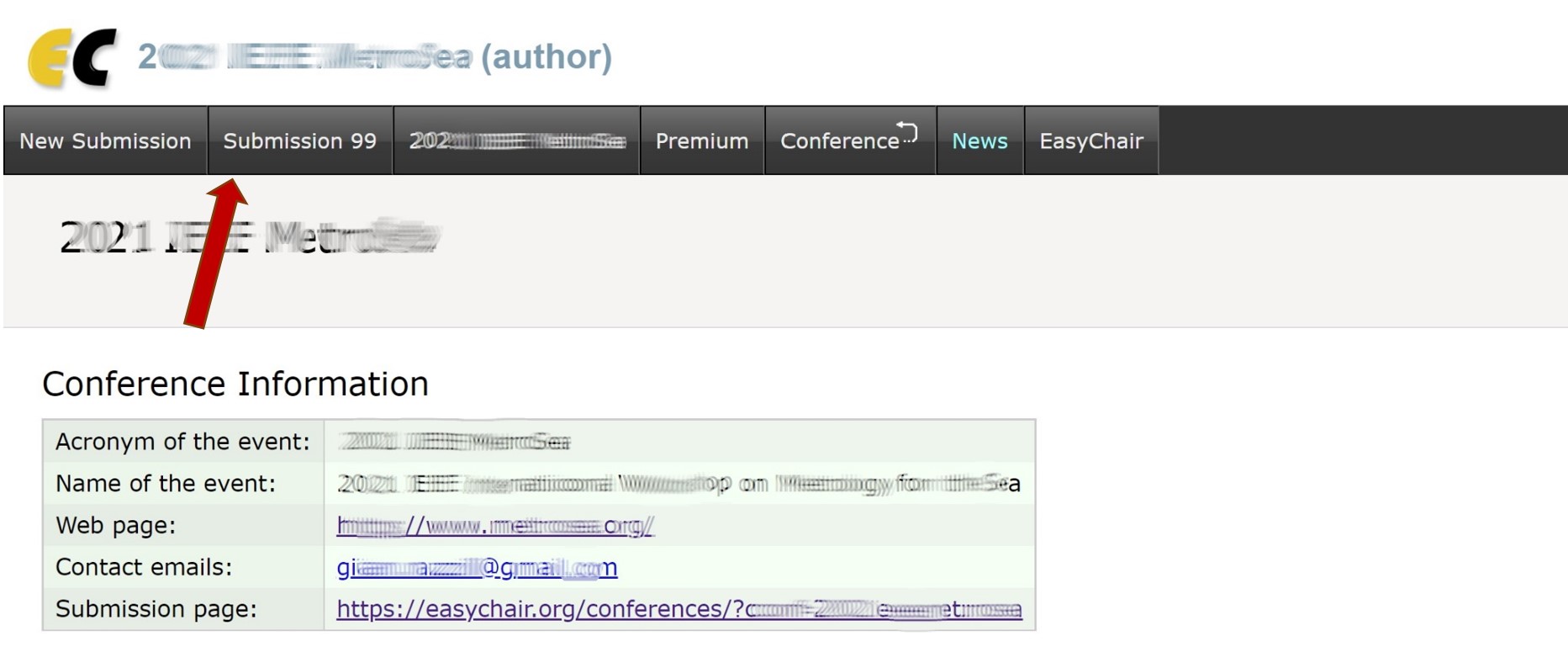
Click on "Add or update files" in the right column menu;
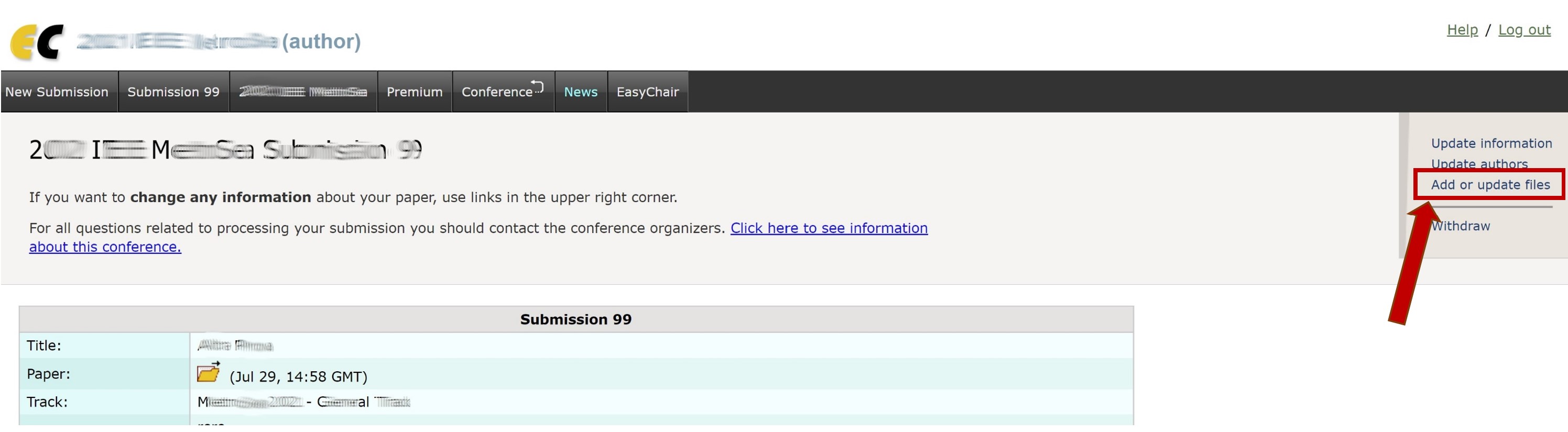
Upload your pre-recorded presentation in the field "Virtual Presentation" (max size 100 MB). Then click on Submit;